Reducing the file size of videos can be helpful in numerous ways. Not only will it make it more viable to store them as they’ll consume less space, but transferring smaller-sized videos between devices or uploading them online is easier too.
If you want to reduce the file size of your videos however, you first need to understand the options that are at your disposal – and which one of them you can use.
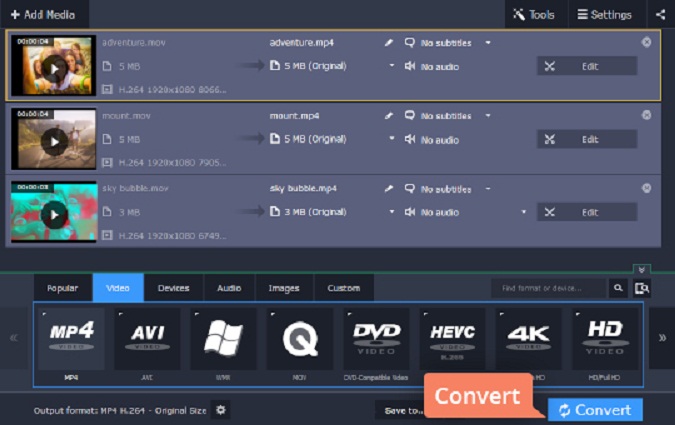
Converting Videos to Codecs with Better Compression
The video codec is part and parcel of its format, and determines how that video is compressed. Newer codecs tend to offer better compression rates – meaning that the same video can be compressed to a smaller file size without losing any of its quality.
For example you could easily convert MOV to MP4, and use the newer and more efficient H.264 codec as opposed to the standard MPEG-4 codec that most MOV videos use. The file size will be anywhere from 50% to 75% of the original due to the better compression it uses. Movavi Video Converter is the really fast one.
The only downside of reducing the file size of videos with this option is that not all devices support all video codecs. In particular older devices may not support newer codecs, so it is important to first determine whether the device you want to watch the video on supports the codec you intend to use.
Lowering the Video Bitrate
Basically the video bitrate is the amount of data the video uses each second. It directly affects the file size, which is simply the bitrate multiplied by the duration of the video (in seconds).
Lowering the video bitrate can reduce the file size of the videos – but it comes at the cost of its quality. While choosing the ‘optimal’ bitrate depends on numerous factors, if your goal is to reduce the file size it is all about finding a balance that allows you to lower the bitrate while maintaining an acceptable quality.
Extracting Short Clips
If you have lots of long videos but are only interested in specific parts of them – why not extract and save those parts as short clips? By doing so you’ll effectively end up with videos that have smaller file sizes, without sacrificing their quality or changing the video format.
Although this option is very situational, it is one that you should consider if the circumstances apply. At the end of the day it will probably be more convenient to you to just keep the parts that you want to watch as shorter clips.
Choosing the Right Option
As you can see the ‘best’ option will depend on numerous factors – and you should select the option that best suits your needs. If your device supports codecs with better compression it is generally the most effective option, or if you’re only interested in certain parts then extracting short clips may be best. If you are using it for video editing, you probably need the best quality video.
Now that you’re aware of the options you can choose from, it should be easy to decide on the best fit.

Comments will be moderated and
rel="nofollow"will be added to all links. You can wrap your coding with[code][/code]to make use of built-in syntax highlighter.