Are you about to launch your very first WordPress site but you don’t know how to pick the theme? If that is the case, we put together a list of things that you should keep in mind when buying a WordPress theme.
The whole purchasing game sounds fun and easy, however, sometimes, it can be a real struggle. Not only are there thousands and thousands of just stunning themes, some of them don’t truly offer as much as they promise.
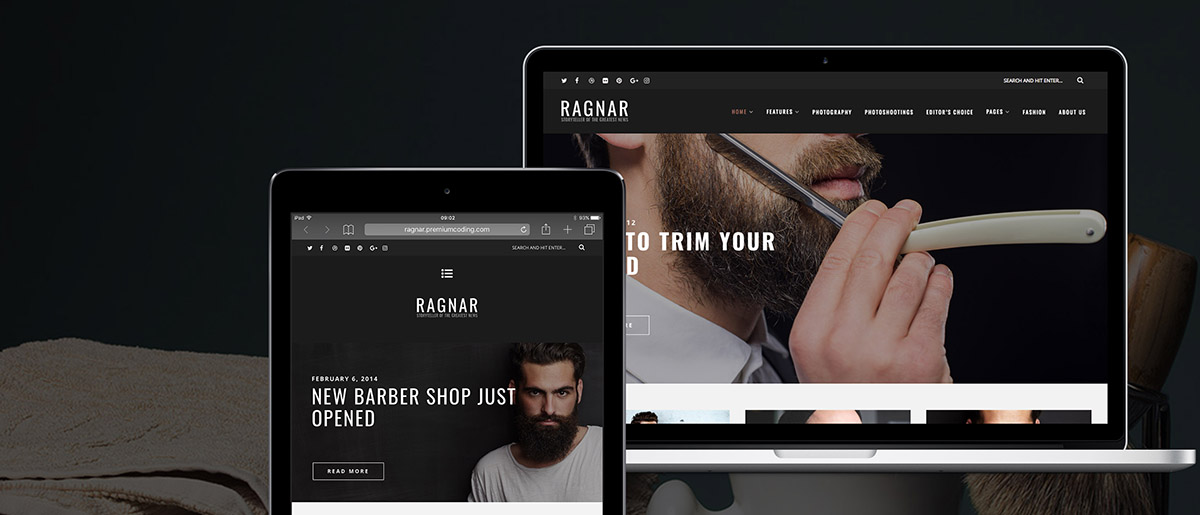
It is important to go through a few of the steps and do an in-depth research of the theme before giving away the green stuff ($$). It might be a bit tedious, however, you will thank yourself later because you will not come across any issues and your amazing website will work like a charm. And that is something we all strive towards.
7 things to take into consideration when buying a WordPress theme
Browser and SEO friendliness
Needless to say, your visitors will be looking around your website from different browsers. While your theme might look and work perfectly on one browser, it does not mean it will work flawlessly on other search engines, too.
Though theme developers thoroughly test their themes using browser compatibility tools, it is still wise for an individual to test it as well. Simple tests like viewing it from browsers, like Chrome, Safari, Firefox, Internet Explorer, Bing and others, will show you whether or not the theme works as it should be.
Speaking of browsers, how the theme is structured is super important when it comes to search engine optimization. If it looks stunning, it does not mean that the theme is SEO optimized. Usually, theme developers will let you know whether the theme is search engine optimized or not. More or less, all the modern themes meet the SEO standards and will help you with rankings.
Plain and simple works best
Although many themes come with all these features that can make your website look like a spaceship, in most of the cases, it is better to go with a plain and simple design. The fact of the matter is, the only thing that you should be cautious about is that it meets your expectations. No need for all the unnecessary distractions. Too much stuff on your website and the users will leave rather than stay.
Focusing on content and serving users the useful information should be your top priority to achieve with your theme/website.
Fine sites, with clean and minimal design, along with bringing forward the amazing content, always perform the best.
At the end of the day, it’s business, new subscribers and gained visitors what matters the most. Feel free to split test the design and further optimize your website so it will serve your business best.
Compatible with free and premium plugins
Without plugins, you cannot do much with your theme, really. Depending what niche you are in and what special advantages you would like your website to have, it is highly advised to look which plugins work and don’t work with the theme you are about to purchase.
Before you buy it, make sure that the WordPress theme you fancy supports the popular plugins. In case you are not sure, just hit up theme developers and they will be happy to help you out.
Bear in mind, many premium WordPress themes come with one or more premium plugins, like Slider Revolution and Visual Composer, free of charge. Sometimes you don’t even need to install anything, just pick the theme’s demo, import it and you are good to go.

Responsiveness and retina ready display
In this day and age, every WordPress theme should be mobile friendly and even have a retina ready layout as an icing on a cake. Quality and responsiveness matter since more and more folks all over the globe use their mobile devices to browse sites. It is becoming a common practice amongst consumers, to browse and buy from their smartphones and tablets.
The majority of themes available are mobile friendly, however, you can still find products with a fixed width layouts. Test the theme before buying to make sure you are purchasing a mobile friendly one. No matter the device, your website should work fluently on all of them.
Customer feedback
How many reviews the theme has? How well is it ranked? Do customers complain a lot? Or are they absolutely satisfied with the theme they just purchased? WordPress theme marketplaces like ThemeForest give you a nice overview of the reviews and ratings that can be of great help. You can even dig deeper and find reviews and people discussing the theme on various forums, blogs and other places on the internet. Not to mention, professional reviews can do the trick, too.
Hint: do not overwhelm yourself with reading too many reviews.

Loading speed matters
The fact of the matter is, your website can be stacked with all these wonderful features and whatnots, however, if it ruins the page loading speed, you can face a big issue. Especially since more and more folks are viewing content on their mobile devices, they will leave almost instantly if your website does not load in a split of a second (or even quicker).
That said, we get back to the simplicity of the theme. Minimal, yet powerful, themes are the ones that will help you offer your readers the best experience. Cut out all the useless stuff and stick to the basics.
Updates, support and documentation
First, to have your website always following the modern trends and be up to date with new WordPress versions, a theme that is regularly updated is something that you should look after. The continuous WordPress improvements lead to a more secure site as well.
Second, do the theme developers offer support? To be frank, that should not be something to be concerned about. Every theme owner should provide support, period. A quick and professional support is what you should get when you come across any issues, or you are simply stuck.
Third, does the theme come with a thorough documentation? It should be equipped with a user manual that guides buyers, step by step, how to turn the theme into a stunning final product – your website.

Comments will be moderated and
rel="nofollow"will be added to all links. You can wrap your coding with[code][/code]to make use of built-in syntax highlighter.