Introduction
Twitter terminated its old API, and all of my Twitter tutorials have stopped working! So, here is a follow up to show you how easy is it to retrieve user timeline and hashtag with Twitter REST API 1.1. Of course, I don't just stop there. I integrated my previously written script and modified it to work with Grid-A-Licious plugin to create something that's similar with Pinterest.
Before we start, we need to have all the ingredients ready.
- You need to create an application. https://dev.twitter.com/apps.
- Once you've done that, you need to get your consumer key, consumer secret, access token and access token secret.
- For security reason, Twitter OAuth is done through server side, in this tutorial, we're using PHP. To keep things simple, we are using Twitter Library called CodeBird-PHP.
- To make all the tweets we retrieve pretty, we will be using Grid-A-Licious
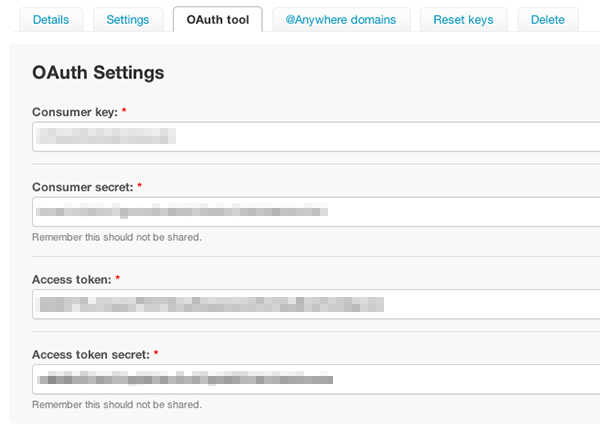
Once you have all that, we are good to good. This tutorial is a modified version of my previous old Twitter API - Create a Twitter Feed With Hash Tag And Cache Support. However, we won't implement cache control here just to make it easier to understand.
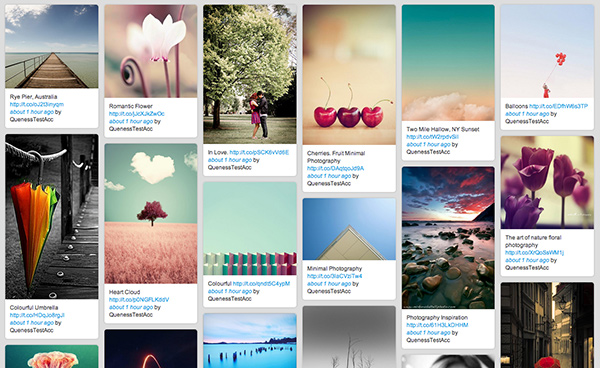
HTML
Alright, first stop. Since all HTML Markup will be generated by jQuery, we only need a div with an id called #jstwitter
<div id="jstwitter"></div>
<div class="item">
{IMG}
<div class="tweet-wrapper">
<span class="text">{TEXT}</span>
<span class="time">
<a href="{URL}" target="_blank">{AGO}</a>
</span>
by
<span class="user">{USER}</span>
</div>
</div>
CSS
I keep CSS really simple, because in the end, I don't think you will be using mine, you probably will style it up according to your website design. So, I spice thing up a little bit. I'm going to create Pinterest style with Grid-A-Licious.
#jstwitter {
position: relative;
}
#jstwitter .item {
-webkit-border-radius:5px;
-moz-border-radius:5px;
border-radius:5px;
-webkit-box-shadow:0 0 3px 1px rgba(100,100,100,0.2);
-moz-box-shadow:0 0 3px 1px rgba(100,100,100,0.2);
box-shadow:0 0 3px 1px rgba(100,100,100,0.2);
overflow:hidden;
background: #fff;
}
#jstwitter .tweet-wrapper {
padding:10px;
-webkit-box-sizing:border-box;
-moz-box-sizing:border-box;
box-sizing:border-box;
line-height:16px;
}
#jstwitter .item a {
text-decoration: none;
color: #03a8e5;
}
#jstwitter .item img {
width:100%;
}
#jstwitter .item a:hover {
text-decoration: underline;
}
#jstwitter .item .text {
display:block;
}
#jstwitter .item .time, #jstwitter .tweet .user {
font-style: italic;
color: #666666;
}
PHP
I keep it really simple. We're not going to write our own PHP OAuth authentication, we will be using a Twitter Library called CodeBird-PHP. CodeBird makes it ridiculously easy to get authenticated. You may want to read more about it - CodeBird Documentation. As long as you get all the keys, tokens and secrets right, you should have any problems at all.
I have write inline comment in the following PHP script. If you want to add cache control to beat the rate limits in Twitter API. Here is the place you need to modify it.
<?
//We use already made Twitter OAuth library
//https://github.com/mynetx/codebird-php
require_once ('codebird.php');
//Twitter OAuth Settings
$CONSUMER_KEY = '...';
$CONSUMER_SECRET = '...';
$ACCESS_TOKEN = '...';
$ACCESS_TOKEN_SECRET = '...';
//Get authenticated
Codebird::setConsumerKey($CONSUMER_KEY, $CONSUMER_SECRET);
$cb = Codebird::getInstance();
$cb->setToken($ACCESS_TOKEN, $ACCESS_TOKEN_SECRET);
//retrieve posts
$q = $_POST['q'];
$count = $_POST['count'];
$api = $_POST['api'];
//https://dev.twitter.com/docs/api/1.1/get/statuses/user_timeline
//https://dev.twitter.com/docs/api/1.1/get/search/tweets
$params = array(
'screen_name' => $q,
'q' => $q,
'count' => $count
);
//Make the REST call
$data = (array) $cb->$api($params);
//Output result in JSON, getting it ready for jQuery to process
echo json_encode($data);
?>
Javascript / jQuery
Lastly, the Javascript. We called the PHP we just created. Depend on the parameters, I have made it so you can either search for hashtag, or load a user timeline. It send the parameters to the PHP file above, and PHP script get us authenticated, and PHP returns Twitter data in JSON format. The following scripts read the data and parse them in to HTML markup.
For more information about the Twitter Object, you can read it here.
$(function() {
JQTWEET = {
// Set twitter hash/user, number of tweets & id/class to append tweets
// You need to clear tweet-date.txt before toggle between hash and user
// for multiple hashtags, you can separate the hashtag with OR, eg:
// hash: '%23jquery OR %23css'
search: '%23heroes2013', //leave this blank if you want to show user's tweet
user: 'quenesstestacc', //username
numTweets: 21, //number of tweets
appendTo: '#jstwitter',
useGridalicious: true,
template: '<div class="item">{IMG}<div class="tweet-wrapper"><span class="text">{TEXT}</span>\
<span class="time"><a href="{URL}" target="_blank">{AGO}</a></span>\
by <span class="user">{USER}</span></div></div>',
// core function of jqtweet
// https://dev.twitter.com/docs/using-search
loadTweets: function() {
var request;
// different JSON request {hash|user}
if (JQTWEET.search) {
request = {
q: JQTWEET.search,
count: JQTWEET.numTweets,
api: 'search_tweets'
}
} else {
request = {
q: JQTWEET.user,
count: JQTWEET.numTweets,
api: 'statuses_userTimeline'
}
}
$.ajax({
url: 'grabtweets.php',
type: 'POST',
dataType: 'json',
data: request,
success: function(data, textStatus, xhr) {
if (data.httpstatus == 200) {
if (JQTWEET.search) data = data.statuses;
var text, name, img;
try {
// append tweets into page
for (var i = 0; i < JQTWEET.numTweets; i++) {
img = '';
url = 'http://twitter.com/' + data[i].user.screen_name + '/status/' + data[i].id_str;
try {
if (data[i].entities['media']) {
img = '<a href="' + url + '" target="_blank"><img data-src="' + data[i].entities['media'][0].media_url + '" /></a>';
}
} catch (e) {
//no media
}
$(JQTWEET.appendTo).append( JQTWEET.template.replace('{TEXT}', JQTWEET.ify.clean(data[i].text) )
.replace('{USER}', data[i].user.screen_name)
.replace('{IMG}', img)
.replace('{AGO}', JQTWEET.timeAgo(data[i].created_at) )
.replace('{URL}', url )
);
}
} catch (e) {
//item is less than item count
}
if (JQTWEET.useGridalicious) {
//run grid-a-licious
$(JQTWEET.appendTo).gridalicious({
gutter: 13,
width: 200,
animate: true
});
}
} else alert('no data returned');
}
});
},
/**
* relative time calculator FROM TWITTER
* @param {string} twitter date string returned from Twitter API
* @return {string} relative time like "2 minutes ago"
*/
timeAgo: function(dateString) {
var rightNow = new Date();
var then = new Date(dateString);
if ($.browser.msie) {
// IE can't parse these crazy Ruby dates
then = Date.parse(dateString.replace(/( \+)/, ' UTC$1'));
}
var diff = rightNow - then;
var second = 1000,
minute = second * 60,
hour = minute * 60,
day = hour * 24,
week = day * 7;
if (isNaN(diff) || diff < 0) {
return ""; // return blank string if unknown
}
if (diff < second * 2) {
// within 2 seconds
return "right now";
}
if (diff < minute) {
return Math.floor(diff / second) + " seconds ago";
}
if (diff < minute * 2) {
return "about 1 minute ago";
}
if (diff < hour) {
return Math.floor(diff / minute) + " minutes ago";
}
if (diff < hour * 2) {
return "about 1 hour ago";
}
if (diff < day) {
return Math.floor(diff / hour) + " hours ago";
}
if (diff > day && diff < day * 2) {
return "yesterday";
}
if (diff < day * 365) {
return Math.floor(diff / day) + " days ago";
}
else {
return "over a year ago";
}
}, // timeAgo()
/**
* The Twitalinkahashifyer!
* http://www.dustindiaz.com/basement/ify.html
* Eg:
* ify.clean('your tweet text');
*/
ify: {
link: function(tweet) {
return tweet.replace(/\b(((https*\:\/\/)|www\.)[^\"\']+?)(([!?,.\)]+)?(\s|$))/g, function(link, m1, m2, m3, m4) {
var http = m2.match(/w/) ? 'http://' : '';
return '<a class="twtr-hyperlink" target="_blank" href="' + http + m1 + '">' + ((m1.length > 25) ? m1.substr(0, 24) + '...' : m1) + '</a>' + m4;
});
},
at: function(tweet) {
return tweet.replace(/\B[@ï¼ ]([a-zA-Z0-9_]{1,20})/g, function(m, username) {
return '<a target="_blank" class="twtr-atreply" href="http://twitter.com/intent/user?screen_name=' + username + '">@' + username + '</a>';
});
},
list: function(tweet) {
return tweet.replace(/\B[@ï¼ ]([a-zA-Z0-9_]{1,20}\/\w+)/g, function(m, userlist) {
return '<a target="_blank" class="twtr-atreply" href="http://twitter.com/' + userlist + '">@' + userlist + '</a>';
});
},
hash: function(tweet) {
return tweet.replace(/(^|\s+)#(\w+)/gi, function(m, before, hash) {
return before + '<a target="_blank" class="twtr-hashtag" href="http://twitter.com/search?q=%23' + hash + '">#' + hash + '</a>';
});
},
clean: function(tweet) {
return this.hash(this.at(this.list(this.link(tweet))));
}
} // ify
};
});
And finally, you run the script like this:
$(function () {
// start jqtweet!
JQTWEET.loadTweets();
});
Conclusion
That's it my friend. If you have knowledge in both backend and frontend, web development can be easier. We can reuse a lot of scripts, for example, we use CodeBird, Gridalicious, my previous Twitter scripts. What we did right here, we use it, modify it, and bang, we have a working beautiful twitter feed interface.
I hope you will find this tutorial useful, if you have any question, don't hesitate to drop us a comment. :)

Comments will be moderated and
rel="nofollow"will be added to all links. You can wrap your coding with[code][/code]to make use of built-in syntax highlighter.Thanks for the good work, however am just stressed up i cant get this tutorial working, it displays a blank page:- have edited the
1) grabtweets.php
$CONSUMER_KEY = XXX
$CONSUMER_SECRET = XXX
$ACCESS_TOKEN = XXX
$ACCESS_TOKEN_SECRET = XXX
2) jquery.jstwitter.js
user: 'XXX', //username
appendTo: '#XXX',
After doing above it still displays a blank page, please help.
Kindly note am running this project on mac, php version 5.5.10.
Please help
You can search for multiple hashtags at once, you have the possibility to insert your search in your database. This script will never collect twice the same tweet. Everytime you run it, it will collect only new tweets.
http://www.databasesmarket.com/php-scripts/316-php-script-twitter-hashtags-grabber.html
Thanks in advance.
does this mean I entered in my credentials wrong?
Thanks.