As we all know, image editing and photo manipulation software is not cheap. On the contrary, Photoshop, the industry standard piece of software is actually incredibly expensive. If you want to be able to manipulate your photos for a fraction of the price, or completely free in many cases, you'll be pleased to hear that there are a number of alternatives available online.
While none of these freebies can compete with Photoshop in terms of functionality, they're more than capable of carrying out the vast majority of photo manipulation tasks we perform on a regular basis and much, much more. See below for a run down of the most professional online photo manipulation tools online, as well as a few which are just for fun.
1. FixThePhoto
_015741.jpg)
This online image manipulation service provides professional and quick services. If you want to change the background, make artistic digital drawing or enhance the photo's style, we recommend using this website.
2. Picnik

Perhaps the cutest piece of image editing software available, Picnik will tell you that its “picking blackberriesâ€, “growing grass†or “flying kites†as it loads. Fortunately, the online app itself relies on straightforward features rather than gimmicks. Rotating, resizing, cropping and adjusting brightness and saturation can be achieved in seconds.
3. Phoenix

Unlike Picnik, you have to sign up to use Phoenix, despite it being totally free. It offers all the most basic Photoshop-like tools wrapped up in a professional looking package. By signing up, you also gain access to Aviary’s audio editor, music creator, vector editor and more.
4. FotoFlexer

FotoFlexer is the self-proclaimed “world’s most advanced online image editorâ€. Uploading photos from Photobucket, MySpace, Facebook, Flickr, Picasa or your hard drive is extremely quick and easy, as is editing them. Tabs are well laid out and all the icons are easy to understand, even for those unfamiliar with Photoshop.
5. Pixlr

Pixlr is my personal favorite when it comes to online image editors, simply because it’s slick, pro and eminently user-friendly. Photoshop users feel instantly at home, while image editing novices get their heads around the controls in next to no time.
6. Splashup

If you like Pixlr, chances are you’ll like Splashup too - they look and feel very similar – both like older, simpler versions of classic Photoshop. Splashup’s layers work really well, but it’s a little buggy in places, particularly when zooming.
7. Pixenate

Pixenate is ideal for people with very little or no prior experience of image editing. While more technically advanced users might find its cartoon-like icons and colloquial “help†information rather patronizing, others will surely appreciate an editor they can easily understand.
8. Picture2Life

Picture2Life makes you “sign upâ€, albeit for free, before you can use its services. Once logged in, you’re taken to your Profile area where you’ll find a list of friends and a photo of yourself (if you choose to upload one). The Ajax-styled image editor is decent, but the social networking approach is likely to put off many older users.
9. Dr Pic

From the people who brought us picresize.com comes this image editor which claims to be the “easiest†online. Similar to Pixenate, only with slightly less wordy explanations, Dr Pic offers only the most basic set of image editing functions, such as resize, crop, and sharpen, besides “cheesier†features.
10. LunaPic

There’s no need to register with LunaPic, which specializes in letting you edit images for use as MySpace and Facebook profile pictures, just upload a photo and get going. If you can look beyond the rather unattractive interface you’ll find a great range of tools on offer.
11. Photoshop Express
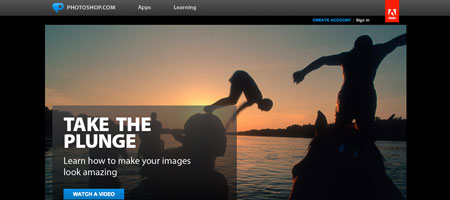
You’ll be pleased to hear that Photoshop, the undisputed champion of the world when it comes to photo manipulation, has launched a free, stripped-down version of its image editing software online for all to use. As you might expect, it’s really good, combining online photo storage with top-notch photo-editing functionality.
12. Phixr

Phixr is like a low budget version of Pixlr, Picnik or Photoshop Express, but does essentially the same thing. More “serious†image editing functions are offered next to more “fun†tools like “oil painting effect†and various image warping and stretching options.
13. Flauntr
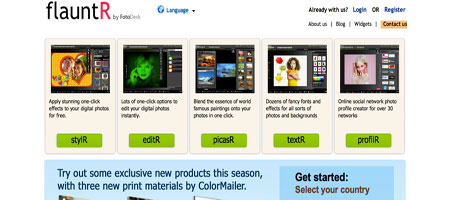
Flauntr offers its members a whole suite of image editing tools. These include editR, which you use to crop, resize, rotate and add effects to your images; textR, which can be used for adding text and images to photos; and styleR, which lets you create jazzy borders and frames.
14. BeFunky

BeFunky is designed to appeal to young teens who want to edit their images simply with funky looking graphics. While those serious about image editing should steer clear of BeFunky at all costs, it does exactly what it says on the tin. Really fun to use, it’s a great place to waste half an hour.
15. piZap

Another image editor tailored to a younger audience, piZap is good for cropping and rotating as well as adding speech bubbles, moustaches and glasses to pictures of your friends or celebrities. However, the vast amount of advertising on the site does become incredibly annoying, very quickly.
16. Photo505

Navigate to Photo505 and you’ll be presented with a long list of photo effects, each rated for their hilarity. Superimpose your face onto the body of a model on the cover of Cosmopolitan, make yourself a Na’vi from the film Avatar, and lots more. There’s no need to spend ages cutting faces out of photos- Photo505 uses facial recognition software so does it automatically.
17. Clarkii

Cross-browser, cross-platform and customizable, Clarkii does everything you could ask for including accurate cropping and templates with full layer support. With so many free alternatives out there, however, few people will be prepared to fork out the cash for this tool.
18. Poladroid

With Polaroid cameras no longer widely available, people are now relying on Poladroid to give their digital images that classic Polaroid look. Far classier than the Polaroid functions on image editors like Dr Pic, Poladroid produces extremely convincing results and is seamlessly integrated with Flickr.
19. WriteOnIt

WriteOnIt is another online image editor which can be filed under “just for funâ€. The site’s well designed with plenty of interesting tools to try. You can create comedy greeting cards; photomontages; and magazine covers, which can be sent to your friends at the touch of a button for their amusement.
20. Pixer.us

Pixer.us lacks some of the extended functionality of other editors in this list, but is ideal for a quick fix. Stick to resize, rotate, crop and simple adjustments like brightness and saturation and you’ll be very happy. Forget about the special effects like wood or marble because, as you might expect, they look rubbish.
21. 72Photos
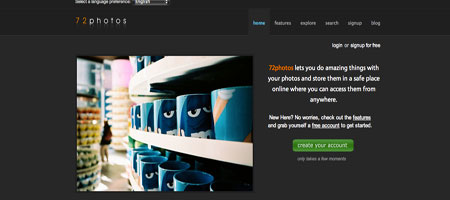
72Photos offers an online storage solution for your images. Upload them to the site and you can access them wherever you like in the world. What’s even better about 72Photos is that you can use it to edit your images online too, creating a one-stop-shop for all your imaging needs.
Author
Tom is a designer and writer at a leading print cartridge supplier where he reviews products like 364XL ink and posts on their blog about art, advertising and design.

Comments will be moderated and
rel="nofollow"will be added to all links. You can wrap your coding with[code][/code]to make use of built-in syntax highlighter.Nice sharing.
http://www.fotor.com/
It's worth to be added to your list