Introduction
File upload form element has been available for ages, for all the frontend developer, the file upload form element can cause headache because it's very hard to reskin, and it only has the most basic feature - file selection. Now, we have AJAX based file uploader which able to provide instant feedback, file type restriction and some other great feature such as the drag and drop capability of HTML5.Â
We have found 7 Javascript Ajax File upload plugins and most of them come with these basic features:
- Multiple File Uploads
- Drag and Drop
- Real-time progress indicators
- Custom upload restriction
Â

Fine Uploader makes file-uploading on the web possible in every browser and mobile device. Dependency-free and a 100% JavaScript file uploader, Fine Uploader allows integrators to fine-tune and customize every aspect of the users’ upload experience.
Features include: chunking, auto-resume, auto & manual retry, editing filenames before the upload, auto and manual upload mode, deleting uploaded files (via your local server), optional user interface, drag & drop, upload via paste, upload images via mobile devices, and upload directly to Amazon S3. Learn more at http://FineUploader.com.
Â
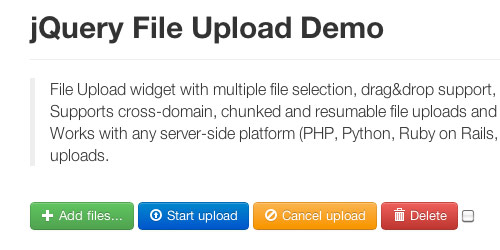
File Upload widget with multiple file selection, drag&drop support, progress bars and preview images for jQuery. Supports cross-domain, chunked and resumable file uploads and client-side image resizing. Works with any server-side platform (PHP, Python, Ruby on Rails, Java, Node.js, Go etc.) that supports standard HTML form file uploads.
Â
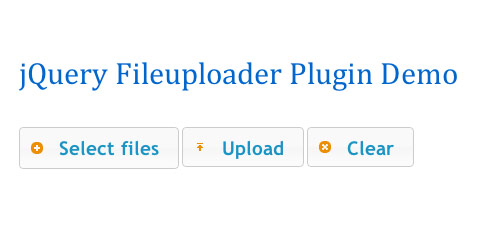
jQuery fileuploader uses html5 api which support ajax upload and drag and drop, and fallback to iframe upload for legacy browsers. It creates multiple forms to process multiple uploads. Each form can be processed by single upload script.
Â

The developers of TinyMCE brings you Plupload, a highly usable upload handler for your Content Management Systems or similar. It supports chunking, drag & drop, image resize, file size restriction, upload progress and etc.
Â

Uploadifyâ„¢ is a jQuery plugin that allows you to easily add multiple file upload functionality to your website. Two distinct versions (HTML5 and Flash) allow you the flexiblity to choose the right implementation for your site and fallback methods make it degrade gracefully. It supports multiple file uploads, drag and drop, real-time progress indicators and a lot of customization.
Â

This AjaxFileUpload Plugin is a hacked version of Ajaxupload plugin created by yvind Saltvik, which is really good enought for normal use. Its idea is to create a iframe and submit the specified form to it for further processing. In this hacked version, it submits the specified file type of input element only rather than an entire form. Unlike the rest, this version is a bit dated and won't have HTML5 feature.
Â
jQuery filedrop uses the HTML5 File API to allow users to drag multiple files from desktop to the browser, uploading each file to a user-specified URL. filedrop uses HTML5 FileReader() to read file data.

Comments will be moderated and
rel="nofollow"will be added to all links. You can wrap your coding with[code][/code]to make use of built-in syntax highlighter.All this are using some kind of javascript plugins, Here is the script that is used only native javascript and PHP
http://sellcode.in/simple-javascript-file-upload/
Checkout this link
Thanks
Anoop