If you're looking for a photo editing tool in App Store, you will get an overwhelming of result. It's hard to choose the right one before trying it.
Most of the photo editing tools are features-packed, which means it also comes with features that you probably don't need, and you need to pay that features too. However, there's App developer such as macphun.com that develops a few photo editing applications that specialised in different features. With that solution, you only pay for the feature you need.
Here we have a list of important features of a photo editing tool:
Filters & Effects
Just like instagram filter, this is the basic requirement of a photo editing tool. You should able to apply different filters and effects to the photo. You can create, edit, load and import presets too.
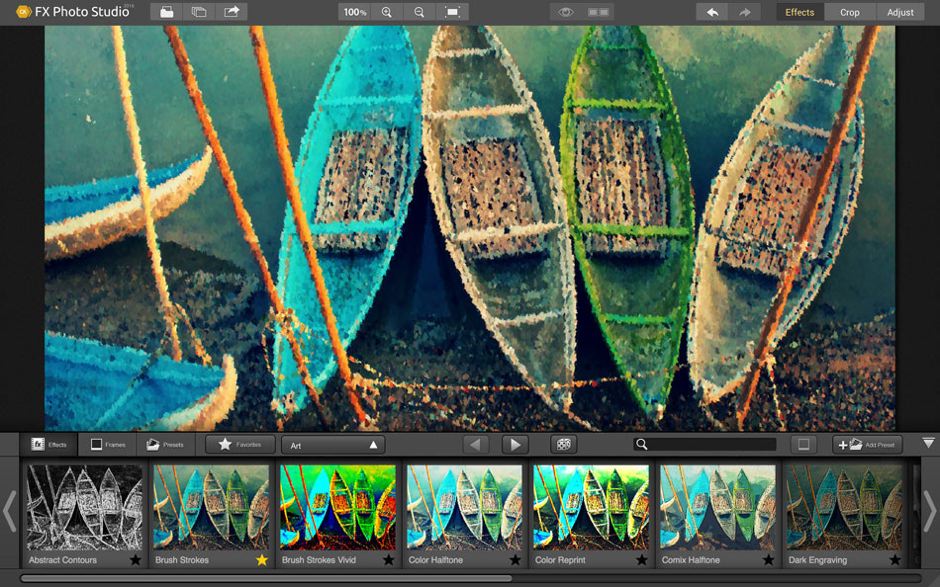
Healing and Object Removal
You can remove spots or unwanted pbjects, fix red eye and easily remove spots or imperfections using the healing tools.

Colour Control
Adjust the colour parameters of the photos. For example, hue, saturation, exposure, brightness, clarity, tone curve

Noise Reduction
Digital noise can greatly affect the quality of your photos. Noise reduction can remove unwanted digital noise; In the other hand, sometimes you can control the type and amount of noise reduction applied to your photo too.
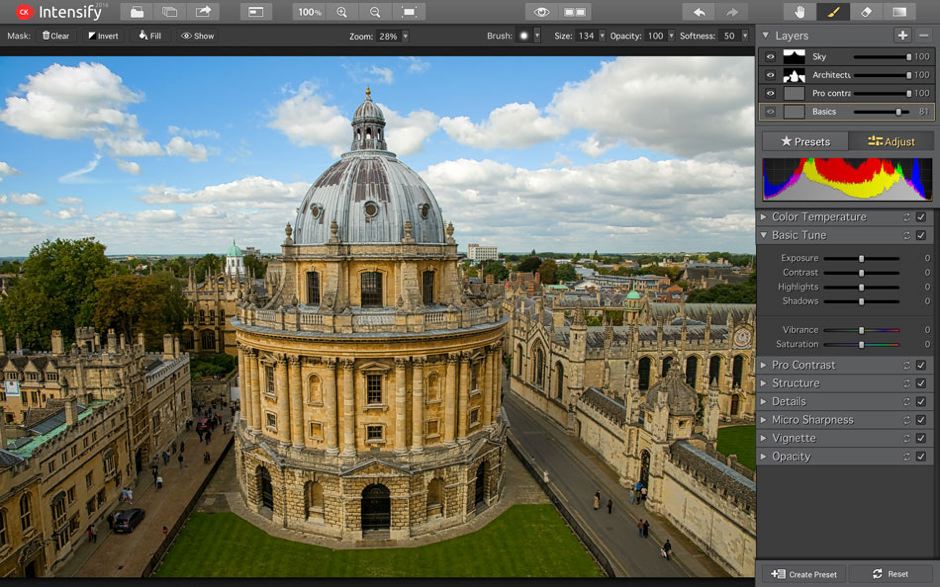
High-Dynamic-Range (HDR)
High-Dynamic-Range is a technique used in imaging and photography to reproduce a greater dynamic range of luminosity than is possible with standard digital imaging or photographic techniques. You can do this by adjusting the photo or combine multiple photos taken at different exposures to create natural-looking or surreal hdr image.
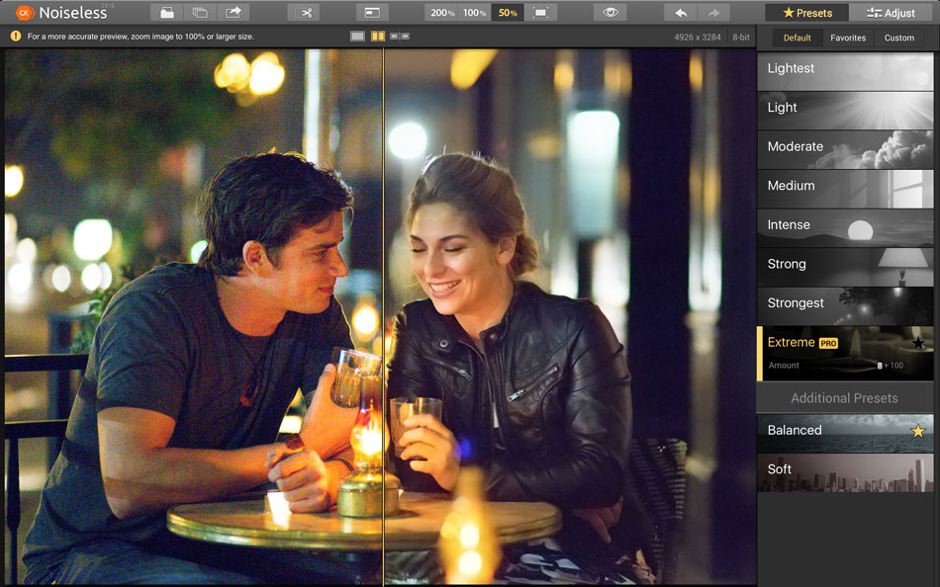

Comments will be moderated and
rel="nofollow"will be added to all links. You can wrap your coding with[code][/code]to make use of built-in syntax highlighter.