A design team can markedly improve its productivity, and the quality of its web and mobile designs, by following time-tested productivity guidelines and by taking advantage of what the best web apps on the market have to offer.
Some of the apps described here cover web design, prototyping, and project management. Several focus solely on project management, and for a few the main focus is almost entirely on real-time collaboration. All of these apps are productivity enhancers, and when they are used in conjunction with time-tested productivity tips, such as those outlined here, they are well worth investing in.
Three Tips to Help You do Better

- Observe and Improve – Do more than just work at your tasks. Observe what you are doing. Note how long certain tasks take, and give some thought as to how you might do them in the same time while improving quality. Make continual improvement an objective each day and every day,
- Start with the Most Difficult Tasks – To put things off all too often results in wasted time, and when you start with the easy tasks it can be difficult to gain momentum. Finishing a difficult task up front not only gets it out of the way, but doing so can be a morale booster. The easy tasks suddenly seem easier, and they take less time, resulting in increased productivity.
- Make the Most of Your Time –Time boxing is a great way to make the most of your time. This practice helps you stay focused throughout the day. It involves working in increments, and taking short breaks between work sessions. The Pomodoro technique for example, recommends 25-minute work sessions, each followed by a 5-minute break. Following the preceding two tips will also help you make the most of your time.
Make a habit of following these tips until they become second nature, which should not take long. Keep them in mind while we move on to several of the best productivity-enhancing tools on the market.
Pidoco
Pidoco is a superior way to wireframe. Companies in more than 50 countries place their trust in this premium app. Project managers and designers who use this tool will not have to worry about downloads or installing the latest updates since everything is done online.
Since Pidoco is web based, you can access it from any place. You can work with team members and clients in real-time thanks to Pidoco’s easy-to-use collaboration features that include issue tracking, versioning, and commenting tools. More than four hundred UI elements and icons are among this app's design features as are mouse, keyboard, and touch interactions and screen transitions. Users can create reusable custom templates, and your team can build highly interactive prototypes without a need for coding.
Which of the four plans you choose will depend on the number of projects you work with at a given time. Sign up for free, and take advantage of Pidoco’s free trial offer to see which of the plans will best suit your team’s needs.
Â
Proto.ioÂ
If your goal is to create a high-fidelity, fully interactive prototype that will perform exactly how you want the finished app to perform, proto.io provides an ideal solution. With this web app, your team can take static designs, wireframes, and mockups to the next level. As you would expect from a premium design tool, proto.io combines everything needed to create beautiful, animated, fully-interactive prototypes. Design features include a selection of built-in UI libraries, multiple mouse and touch events, and the ability to animate anything that appears on your screen, including animation sequences or loops.
Â
Azendoo
Azendoo will give team collaboration activities a definite boost. This management tool effectively integrates with most of today’s popular design tools. With Azendoo in your toolkit, you can sync into Dropbox, Evernote, Facebook, Mailchimp, Google Calendar, and countless other applications, with the objective of delivering your projects on time. It’s time to stop working at working or focusing on deadline issues, and let Azendoo help you focus your attention on that which is most important of all – your design.
Marketing teams, design teams, and design agencies love using this web app, and you can use it to keep your clients well informed and in the loop. If you are looking for a task management app that makes a difference, giving Azendoo’s free Starter Plan a try will be time well spent.
Â
CreatelyÂ
If you are looking for an online application that will enable you to create wireframes and mockup rapidly and with surprising ease, is an excellent choice. Better yet, this web app allows teams to collaborate in real time, easily coordinate changes, and exchange comments and feedback. Since Creately is a web-based application, team members and project managers alike can make decisions while away from the office. This web app brings a wealth of design aids and features to the table as well. Give the free trial version a try. You won’t be disappointed.
Â
PaymoÂ
There’s little need for a project manager to be constantly peering over the design team’s shoulders when Paymo is on the job. This task management app does the work of tracking project performance, so there is no need to constantly interrupt design work to see where everyone on the team is at. Paymo closely tracks expenses and costs, while taking care of time tracking and invoicing. It has a global outreach as well. It can automate project management tasks in 18 languages.
Â
Notism Collaboration
Notism offers a versatile combination of prototyping and communications capabilities. It is an ideal tool for designers looking for a capability to turn information presented on astatic screen into an interactive prototype – without programming. Design teams will like what Notism has to offer in the way of real-time sharing of comments, notifications, and team member feedback. Its task management features are also impressive, but most impressive of all is the video collaboration feature; a real time saver. Sign up for free, and give this highly useful web app a try.
Â
MeisterTaskÂ
MeisterTask may or may not make task management fun, but it will certainly make it easier. This intuitive collaboration and task management tool was made to order for project managers, and for design team members who have a need to follow other team members’ progress. Its project boards display the information needed to keep everyone on the same page, while its dashboard offers a particularly effective way of helping a project manager focus on what needs to be done over the course of a work day. MeisterTask can be used on any project, large or small, and by teams of any size.
Â
Final remarks
While your ultimate choice will naturally be based on your needs, each of the web apps presented here has much to offer. These premium tools are the best in the business, so if you find one whose features match your needs you will not be disappointed. Visit the websites to find out more about those of particular interest. Take advantage of the free trials, especially if it will be your first experience with an online prototyping or task management tool. You may also discover new ways to improve your productivity and improve the quality of your results, and you will discover how you can work smarter, instead of working harder.

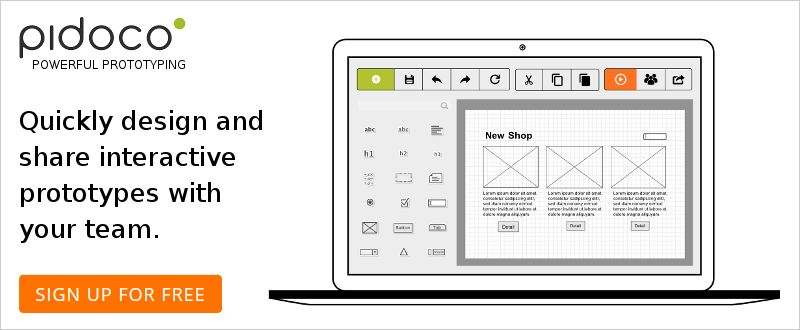


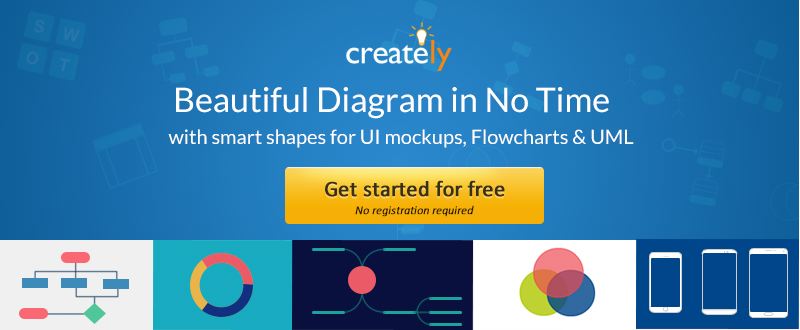



Comments will be moderated and
rel="nofollow"will be added to all links. You can wrap your coding with[code][/code]to make use of built-in syntax highlighter.