An ocean of themes are available to assist web designers and developers in building websites. While it is true that the market is rich in options, professional creatives are bound by client contracts to choose the best possible resources for each individual project.
Accordingly, if a startup company is looking to get online representation, then a solution like Startup Theme for WordPress would certainly help.
I recall that Designmodo first uncovered its masterpiece some months ago. Only then, it was not optimized to use with the world’s leading CMS, WordPress. Startup WordPress Theme now greets us afresh with improved flexibility, and myriads of complex customization options.
The advantages that arise from using a premium theme like this one are too many to count. Not only would it help you save time and energy - thus boosting your productivity -, but you are also provided with everything you need in order to come up with unique and splendid-looking websites for high-profile clients. In this article, I am going to turn the offering from Designmodo on all sides. If you are interested in finding new ways to simplify your work, then I suggest you don’t leave this page just yet. Read further.
Introductions Are in Order
Here is a little something to get us started. The tutorial for this theme is nice and short, and well worth 2 minutes of your time:
How did you like the presentation video? If the pace seems rather fast for you, no problem; for most people in the world, English is not a native language. As such, there are other ways to get the meaning of Startup WordPress Theme. Its documentation is comprehensive, and complete with a detailed user guide. Besides, I think you will find that the following lines are quite illuminating in themselves.
The drag-and-drop user interface and astute visual editor are reasons enough to download this theme. You can only imagine the fresh take that these elements would have on your site building process. As soon as you’ve activated your theme, it’s easy to notice it right there, on your WordPress dashboard.
A Walkthrough to Remember
Access the WordPress dashboard, where you are now able to see a new menu item, named ‘SFW Pages’. Click on it, and you’ll be met with a studio where you can easily style up every individual web page. All you have to do is click ‘Add New’, give your page a title, and then move on to the ‘Visual Editor’.
This is where the fun begins, folks. Startup WordPress Theme comes with an inline editor that offers 100 pre-designed blocks. These block are responsive all around and Retina-ready, so there’s nothing stopping you from choosing any of them. Enjoy piecing them together until they give shape to a website whose appearance meets your every criteria.
You will find that the editor is a breeze to navigate. Look to the leftmost side of your screen, and that is where you will see a list depicting every section of the website you’re currently working on: ‘Contents’, ‘Contacts’, etc. If you, for instance, click on ‘Header’, then you will be presented with 23 different styles that are designed to be used for that particular section.
You’ve got the green light to upload media and text. It‘s totally okay to modify color schemes on all areas from your website, straight from the main window. Simple enough, right? Wait, there’s more. You can use the same central location to upload images, and just highlight the written text from your content, to edit it in any way. Before publishing the final touches, you can preview how your website looks. Finally, click ‘Save’ and that’s a wrap.
Why Startup WordPress Theme?
Come to think of it, if you’re making a landing page, then I believe that Startup WordPress theme has got you covered every step of the way. What I described so far seems impossibly easy. Some of you might even make the mistake of thinking that this theme from Designmodo is too easy-go-lucky, and such. Nothing could be further from the truth. Startup WordPress Theme may be downright simple to use, but that does not mean it’s simplistic.
As a matter of fact, you can rest assured that all users are at liberty to delve into the CSS code of their website however they like. So, if you were to ask me whom this theme is good for, my answer would stretch to include every team of digital creatives who are constantly in the habit of making WordPress websites - especially for small and medium-sized companies that wish to become known throughout the online world.
Startup WordPress Theme makes a great impression with its clean-cut, modern design, and presents creative professionals with a clutter-free launching pad of client websites. The only problem is that, you won’t really find the price very attractive if you work solo. Instead, design agencies would be inclined to acquire several licenses at once. You get all updates when they appear - on one condition: that you make an upfront payment for the whole year. I almost forgot to mention that Designmodo instated a 20-day money-back guarantee if the customers are not happy with their choice, whatever their reasons.
Conclusion
The future of web design is paved with premium tools and resources that provide short-cuts for the working process, and at the same time raise the bar when it comes to aesthetic standards. Few themes for WordPress currently fit that description. I hope that I managed to convey all the information that I perceived to be relevant and of special interest about Startup WordPress Theme, and that you got the best of my sincere effort to lay out all the facts.



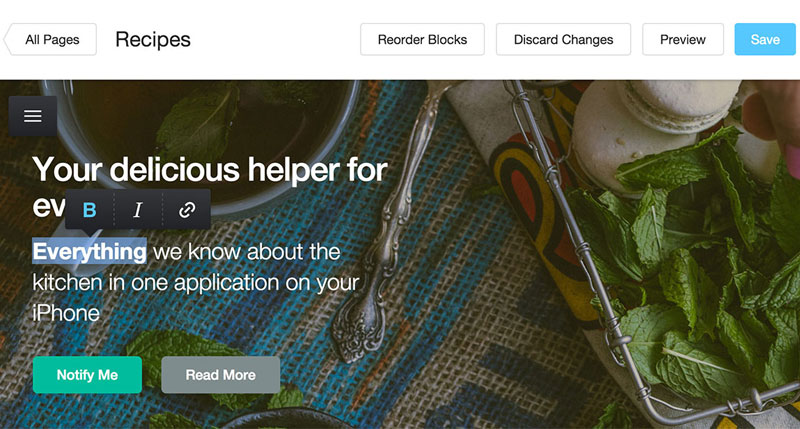


Comments will be moderated and
rel="nofollow"will be added to all links. You can wrap your coding with[code][/code]to make use of built-in syntax highlighter.