Prototyping offers numerous advantages to web designers. Design concepts can be reviewed and proved or disproved as can versions of the evolving product throughout the design phase. Finally, prototyping can be applied to demonstrate how a finished product is expected to work. And to work while supporting user testing in the process.
There’s no shortage of prototyping tools to choose from. Design handoff tools are, on the other hand, relatively new. The available choices are somewhat limited. The same applies to tools that combine prototyping and design handoff. Or, allow designers to avoid handoff and coding altogether.
A prototyping/handoff tool can, by its very nature, offer significant and sometimes incredible savings. Tools like those described below offer savings in time and effort. They are worth careful consideration.
1. Overflow
Preparing a design for the product development process can be a tedious, time-consuming task, especially when every effort is made to provide the product team with everything needed; including the all-important user flows.
User flows can be hard to build and to maintain, in part because up until now there have been very few tools available that make it easy to connect between visual screens in a way that stakeholders can easily understand, follow, and work with. Additionally, none of them was built with the needs of UX and UI designers as the main focus.
Overflow was developed to provide solutions to all the above, solutions both designers and product teams will welcome. Overflow is the world’s first user flow diagramming tool that both streamlines and accelerates user flow diagramming. Designs can easily be synced from Sketch, Figma, or Adobe XD, images uploaded, and device skins, shapes or connectors added to create interactive flow presentations guaranteed to put smiles on the whole team’s faces.
The MacOS version of Overflow is available for a 30-day free trial. A Windows version is forthcoming.
2. Webflow
It typically takes a set of different tools, and often several people to design, build, and launch a responsive website. Whether an individual or a team is involved, there’s a single tool that can do it all, and that tool is Webflow.
Webflow is a prototyping tool that also features website or mobile app build and launch capabilities. Prototyping features include the inclusion of fully functional forms and real, dynamic content. When the final prototype has been completed and tested, the necessary HTML, CSS, and JavaScript coding has been completed for you as well.
All that remains is launching and hosting. Webflow manages that for you too. Hosting is hassle-free, it requires no special setup on your part, and it’s lightning fast.
Templates and UI kits are provided to help you along, and you can get started with Webflow for free.
3. UXPin
UXPin is a collaborative design tool that allows going through the whole design process smoothly. Wireframing, UI design, prototyping, comments, and specs for devs and more can be created and managed in one platform.Â
Utilizing UXPin, designers create projects ranging from conceptual wireframes to high-fidelity interactive prototypes that perfectly simulate the UI of your end product. Time spent on design, development, and feedback can be significantly reduced while ensuring consistency from one product to the next.Â
UXPin is a great choice for teams of all sizes including PayPal, HBO, and Microsoft and small design agencies and freelancers as well.
4. Avocode
Avocode is a platform-independent design workflow handoff tool that syncs and stores your design files and organizes and keeps track of your design workflow file versions as well.
It’s not necessary to prepare design files upfront to use Avocode. This handoff tool automatically prepares Sketch, PSD, XD, AI, and Figma designs for mobile app and web developers. Avocode also supports sharing design versions with project stakeholders and among team members.Â
5. Savah
Savah hastens your design process along by helping you transform your ideas into interactive code-free prototypes, presenting designs in real time as you build on them, and supporting collaboration.
Savah easily integrates with Sketch and many other design tools to help you create an end-to-end journey for each of your website or mobile app projects. A free-forever plan is available for individual users.
Do you really need to look for the “very best†prototyping and handoff tool?Â
The short answer is – No. There’s no shortage of prototyping tools on the market. While combination prototyping and handoff tools are far fewer in number, there’s really no need to spend time trying to find the best possible tool to fit your needs.
Number one, what you need can vary from project to project.
Number two, all you need is one that will do the job. It doesn’t have to be “bestâ€.
All you really need to do is to look for the following in a tool before making a decision:
- You want a tool that makes collaboration and information sharing easy.
- You want one that features a shallow learning curve and is easy to use.
- The tool of your choice should serve you well for low-fi prototyping, medium-fi prototyping, hi-fi prototyping, or all the above.
- And, its price should fit your budget.
As far as pros and cons are concerned, take the following criteria into account:
- Fidelity: Does the tool adequately support visual and interaction design activities?
- Consistency: Will it support and ensure design consistency in your work?
- Accuracy: Does it allow you to adhere to your organization’s “source of truthâ€? Â
- Collaboration: Does it adequately support collaboration and co-design activities?
- Developer Handoff: Does it help you to easily generate the specifications and assets developers look for?
Again, you don’t need the “best†tool. You simply want one that will do the job well without placing bothersome constraints on you or your eventual design.
Conclusion
You’ll have more time to spend on your more important tasks. It takes you a little time to keep up to date with the latest tools and techniques. Including of course, prototyping and design handoff tools.
Some tools can be used for virtually any project. But, you often need to consider the task at hand before selecting others. The ability to work on a given platform, or any platform, and the possible need to integrate with other design tools, should always be taken into account when making your choice.



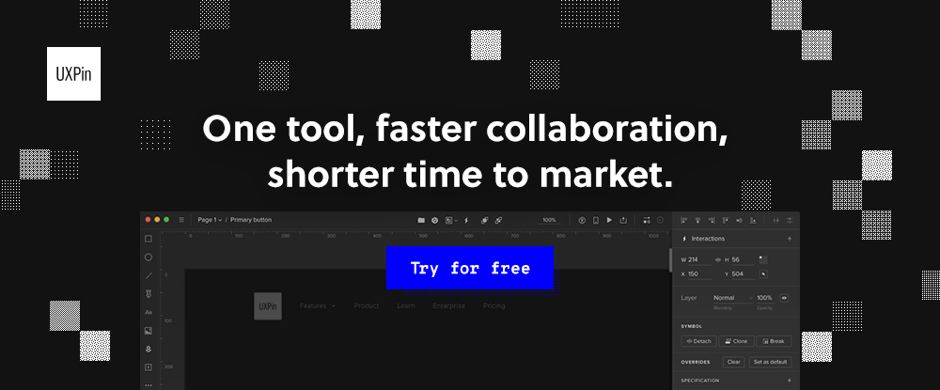
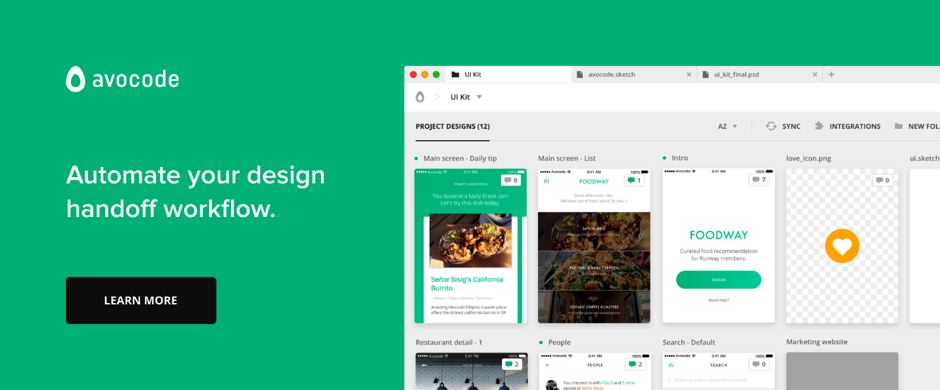

Comments will be moderated and
rel="nofollow"will be added to all links. You can wrap your coding with[code][/code]to make use of built-in syntax highlighter.