Nowadays, most developers include CSS animations in their projects. It’s a great way to enhance user experience. However, regardless of how knowledgeable or experienced you may be, you need to understand one thing. Animation can enhance user experience only when it is used correctly. And only when used in the right place. If you don’t know how to use CSS3 animation, you may easily annoy your users. Even cool CSS animations can quickly become a nuisance when used too much.

Of course, there is an alternative way to get animation effects. JavaScript has always been a strong competitor to CSS. Yes, you can get outstanding results with JavaScript; things you can’t do with CSS3. However, CSS3 has several major benefits:
- It is 5 times easier to learn and use.
- CSS3 button animation is a piece of cake
- A relatively inexperienced developer can create advanced CSS3 animations
- It’s easier to get 60fps in CSS3 animations
CSS3 Animations Versus Transitions
If you want to learn how to use CSS3 animation effectively, you need to understand the differences between transitions and animations.
Basically, transitions define something in just two states: the initial state and the final state. It’s like a PowerPoint slide transition, really. The problem is that you can only control the duration of the transition and its quality. This is quite limited, as you can surely agree. However, coding a transition is a lot easier than coding a CSS slide animation.
CSS3 animations are much more complex than transitions. You can have three or more states. You can make the animation change progressively over time. You can even have custom delays. Advanced CSS3 animations are powerful, but they should be used only when necessary. For instance, you don’t need complex animation for CSS hover effects. A transition would work great and get the job done. But for a button that jiggles around the page you need a CSS3 animation.
CSS3 Animation Best Practices
It’s a fact that most designers use CSS animations. However, it’s also a fact that many of them don’t use animations effectively. Do you really want to know how to use CSS3 animation to instantly enhance user experience? It’s not as difficult as you may think. These best practices are a great way to start:
- Don’t animate too many things at the same time. Choreograph your animations; otherwise you will confuse and frustrate your users.
- To choreograph transitions easily, increase the transition delays. Make each animation start at just the right time.
- Use the “will-change†property to make the GPU render the animation. This instantly improves the animation’s fps.
- Keep things simple and short. If a transition is the best choice, don’t spend 2 hours creating an animation.
- It’s a good idea to delay all animations by 300-500 milliseconds after page load. This way, the bulk of the page has time to load. Your animations will not slow things down.
- Ask for opinions. While your animations may look great to you, they might not appeal to most other people. Don’t be afraid to ask for feedback.
- Test each CSS slide animation on mobile devices. You may have a nasty surprise otherwise.
Of course, these best practices apply to any kind of CSS animation. Yes, even to simple animations like a CSS hover animation or a CSS button animation!
The 5 Simple CSS3 Animations That Instantly Improve User Experience
You may be a great fan of cool CSS animations. You may want to show off your advanced CSS3 animations. However, keep in mind that overdoing it will have a negative effect on users. Animations are meant to be useful. How to use CSS3 animation to absolutely delight your users? Here are five of the best animations, explained:
- Drift – when the user hovers over an image, your animation starts and offers additional information. It is not intrusive at all, and it can turn a visitor into a customer.
- Shake the void fields – you can use this Animate.css animation to draw attention to fields. Perhaps the user forgot to fill in a field?
- Animated buttons – these will demand attention and are usually a call to action.
- Timed notifications – use these to communicate important things to your users. A discrete “Preferences have been saved†notification is a nice example.
- Animated checkboxes – yes, CSS3 can animate checkboxes. And checkbox animations usually increase the probability of a click.
There are other cool CSS animations that enhance the user experience, of course. Page transitions, loaders, and progress bars are excellent examples.
Page Transitions in CSS3
Page transitions are not advanced CSS3 animations. They are actually relatively easy to implement. And they can delight your users. Why? Because normally when the user clicks a link, the interface suddenly changes to a blank page, then to a new page. This is quite brutal!
A CSS page transition solves this problem easily. You intercept the request (from the click on the hyperlink) and load the new page in the background. You then use the CSS page transition animation to smoothly transition from the original page to the new page. It’s simple, effective, and very delightful!
CSS Page Loaders and Progress Bars
You probably know that your users must never be left wondering what’s happening. Don’t confuse them whenever something is loading in the background. They may think it’s an error and click the “Back†button. Or they may even go to a different website. This is something you don’t want, especially when you’ve invested so much time in that gorgeous CSS slide animation!
The simple, elegant way to let your users know that something is in the works is to use an animated loader. There are plenty of cool CSS animations you can use to show the progress. Users who know that the content is loading are less likely to leave the website. Alternatively, you can use a CSS progress bar if you know how long it takes for an element to load.
Conclusion: How to Use CSS3 Animation Effectively?
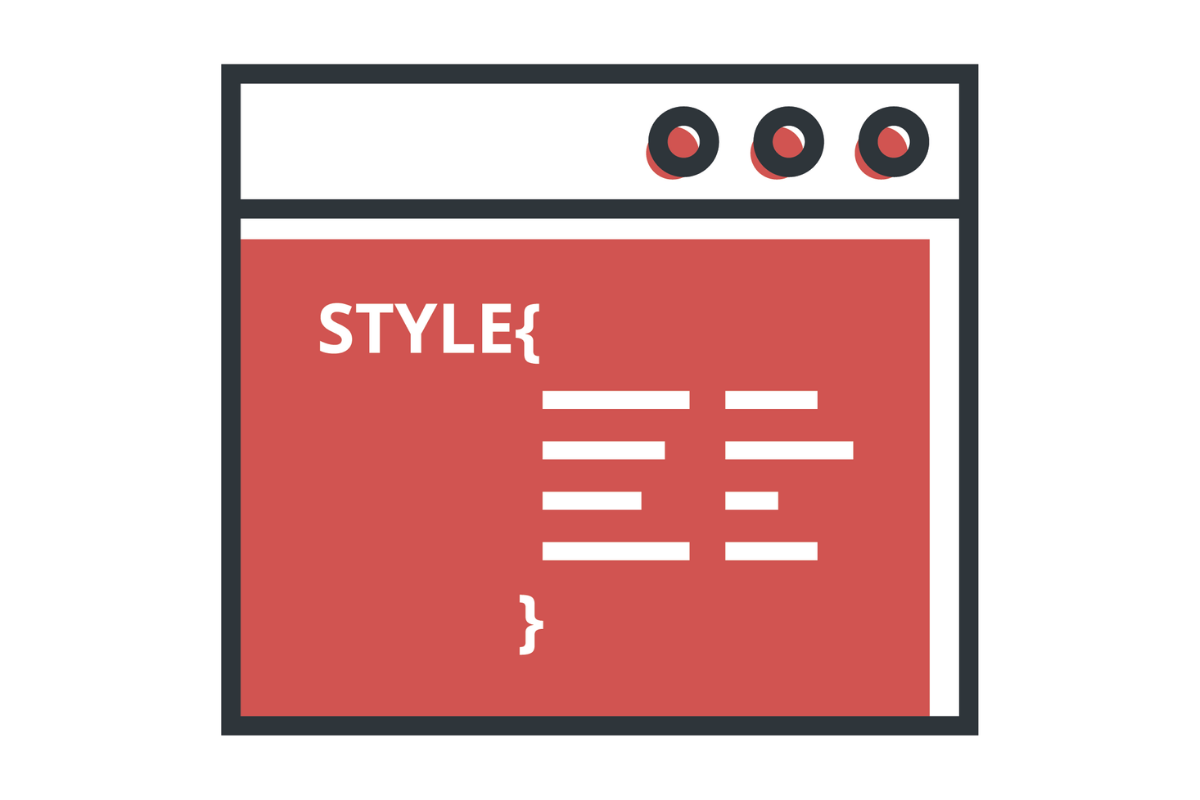
You see? Learning how to use CSS3 animation to delight your users and improve UX is not difficult. You need to understand the differences between transitions and animations. You need to know when to use one or the other. And the CSS3 animation best practices should help you avoid most mistakes. Start using the five cool CSS animations above like a pro! And last, add CSS navigation menus, page transitions and page loaders to make things even more user-friendly. And don’t forget, even the simplest CSS hover animation can improve UX when used the right way!

Comments will be moderated and
rel="nofollow"will be added to all links. You can wrap your coding with[code][/code]to make use of built-in syntax highlighter.