As a front-end developer, I consider myself lucky to be able to witness the birth of responsive websites. It has been an amazing technology, it's on high demand now and will stick around for long.
Almost 80% of my projects need responsive layout, and due to that request, the cost of development increased by 30-40% because of the extra hours needed to make the website looks nice on different screen dimensions and also more testing to perform on tablet/mobile platform.
There are a few advantages to make a website responsive:
- Comparing to standalone mobile website, responsive website is easier to maintain and cheaper to build.
- We really need to optimise our website for mobile users. Based on statistics, there will be 2.97 billion smartphone users by 2015 and around 80% of total Internet users.
- No extra backend work, usually, a responsive uses the same set of content.
- Most importantly, Google prefers responsive websites.
Now, you can even build your own responsive website easily. Introducing LiveControl - a responsive website builder.
Â
LiveControl
LiveControl allows you to create your own responsive website by dragging and dropping UI elements such as images, text, video, button, menu, social media components and so on into your page design. It's possible to build a high quality, well-tested and SEO friendly responsive website without typing any HTML, CSS and Javascript coding. Here is the list of features provided by LiveControl:
- Built in modern responsive design editor.
- Drag & drop UI elements into your website.
- Everything is customizable, you can control colors, fonts, size and more.
- SEO friendly, code and layout generated are optimized for search engines.
- Beautiful & free themes are available too.
- All the websites are cloud hosted, so you can forget about the technical and start building website.
Â
The Editor
I signed up for an account and it brought me to the editor with a assistance to help me kick start my responsive website. After playing with it for around 15 minutes, I'm quite impressed by the capabilities of the editor. It looks like a simple editor, but it actually quite robust and easy to use. You have a sidebar on the left which allow you to toggle between desktop, tablet and mobile. Below the sidebar, you have Add widget buttons which allow you to add many UI elements and followed by preview, save button and etc.
On the left hand side, you will have a "photoshop" like toolbar sidebar which allow you to customise the item. You can use the toolbox to control navigation menu item, styling of elements and other advanced setting such as animation.
Making a responsive can never be this simple. So, now we have 3 ways to make responsive website:
- The hardest way - learn HTML and CSS, make your own responsive layout.
- The not so hard way - you still need HTML and CSS but with Front-end framework such as Bootstrap.
- The easiest way - Use LiveControl responsive editor!
Support
If you encountered problems or require assistance, LiveControl has a comprehensive Help Center which covers everything topic you need to know.
Free Trial
Not convinced? You can sign up today for 14 days free trial to try the editor and build your responsive website now. You can own a website from as low as $8 per month and if you paid for your subscription on a yearly basis, you'll get 20% off the normal subscription price.
For more information, try LiveControl responsive website builder free today.

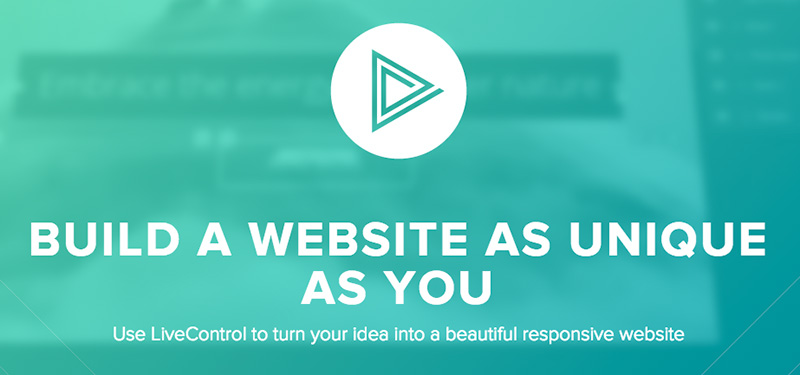



Comments will be moderated and
rel="nofollow"will be added to all links. You can wrap your coding with[code][/code]to make use of built-in syntax highlighter.