As a web developer, I believe we all have our own favourite code editor. No doubt about it, a good code editor can save time and makes coding an enjoyable experience.
In my own journey of looking for a good editor, I have my own set of requirements, the code editor must have:
- a good code syntax highlighting processor. Support of multiple or mixtures of languages in a document. E.g. HTML, CSS and JS.
- autocomplete support for different languages. A simple feature that could save times.
- extensions support. Add-ins to extend the feature. E.g. plug-in to extend the features in Javascript coding.
There are quite a few in the market at the moment, and here we have another new addition to the family of good editor - CodeLobster editor.
CodeLobster - PHP Edition
CodeLobster is one of the feature-rich editors available in the market. It's an Integrated Development Environment (IDE) that comes with debugger and FTP as well. From develop to deployment, you only need CodeLobster.
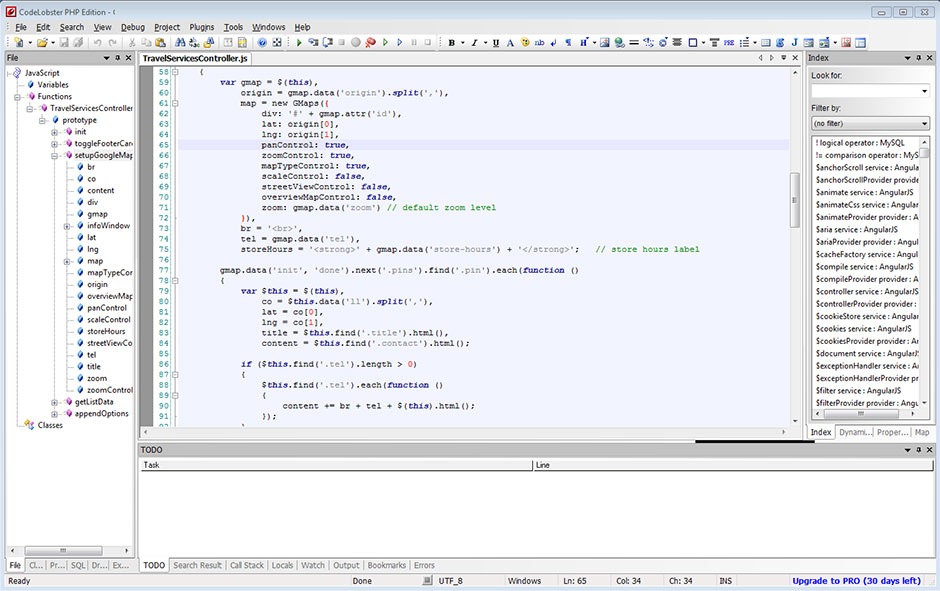
You can extend CodeLobster to include more feature for the languages you code. There's are plugins for jQuery, Angular, Laravel, WordPress, CakePHP and so on.
Features
Let us consider some important possibilities and advantages of this program:
- All code highlights depending on a type, the also mixed code is thus supported, so the area of HTML will be highlighted as HTML, PHP as PHP, and Javascript as Javascript in a the same file. Thre is possibility of choice from color schemes, including popular IDEs.
- Powerful autocompletion for HTML, PHP, CSS and Javascript, including HTML5 and CSS3. For PHP the structure of project is fully recognized, and the complete list of methods falls out in the proper places.
- HTML/CSS inspector on the type of Firebug, which allows easily to correlate the selected elements of page with a code and proper style.
- Context help on all supported languages. By pressing F1 key the page with detailed description for current tag, attribute or function will be opened.
- PHP debugger. PHP debugger allows to execute PHP scripts incrementally, watching the values of all variables in every line.
- SQL manager allows to produce all necessary actions with a database - to add, delete, edit a structure and records in tables, to export data, execute SQL queries. Highlighting and autocompletion works for SQL files also.
- Support of FTP allows to work straight with a remote server and to do all necessary changes with files;
- The portable option allows to use editor without the preliminary installation.
- Other useful utilities: pair highlighting, possibility of blocks selection, collapsing, tooltips, navigation on descriptions of functions and included files at withholding of the key of CTRL, viewing of structure of files and project, preview in a browser, book-marks, and all other standard possibilities for work with a code.
Also there are special plugins for work with:
- CMS: Drupal, Joomla
- PHP frameworks: CakePHP, CodeIgniter, Symfony, Yii, Laravel
- JavaScript libralies: JQuery, Node.js, AngularJS
- WordPress blogging engine
- Smarty and Twig template engines
Get It Today
CodeLobster PHP Edition 5.9 is absolutely Free version. If you want even more features, you can order CodeLobster Lite version or Professional version too.

Comments will be moderated and
rel="nofollow"will be added to all links. You can wrap your coding with[code][/code]to make use of built-in syntax highlighter.