In the world of design, photoshop is the official tool that everybody has been using. Even my uncle who doesn't know about graphic design, he would say "Hey, would you able to help me photoshop this photo?". Somehow the word photoshop is often taken as a synonymous with "modify".
For designers and front-end developers, Photoshop is a tool that we would use it almost daily during work. We know it's not perfect and that's why we have extensions out there to enhance it. Here I have collected 10 photoshop plugins and scripts that focusing in adding extra handy features, smoothen the design workflow and save us some time in automating some tedious process into a click of button. The greatest thing is - they are all free, absolutely wonderful tools that you must have it installed.
Ink
Ink is a photoshop documentor plugin. To ensure accurate design specifications, you can use Ink to provide a few extra important informations about your mockups by documenting your layers, from typography to effects and shape sizes.
Â
GuideGuide
Dealing with grids in Photoshop is a pain, but, with GuideGuide, it doesn’t have to be. Pixel accurate columns, rows, midpoints, and baselines can be created based on your document or selection with the click of a button.
Â
Social Kit
Social kit provides updated and popular social media templates such as Facebook, Google, Twitter and Youtube. All are customizable templates and it's easy to load them.
Â
Transform Each
A recently updated handy transform tool for photoshop. Transform Each is a script that gives ability to make individual transformations with a group of layers.
Â
Layrs Control
Layrs control is a collection of scripts that make tedious job easier. It comes with a layer name editor, a script that removes unused layer effects, flatten all layers effect, delete empty layers and rasterize all smart objects scripts.
Â
Composer
Update multiple layer comps in Photoshop with just one click. Less maintaining, more designing.
Â
render.ly
Render.ly lets you add variants to screens, manage assets, detailed design specs and in the end automatically exports all of them with a one click.
Â
BlendMe@in
With this Photoshop plugin, it provides easy access to huge collection of vector assets for free. Just search for the assets you need and drag it out to use it instantly.
Â
FlatIcon
flaticon a FREE plugin for designers. You can use FlatIcon plugin to quickly find the icons you need for your design, without leaving your working enviroment.
Â
Web Font Plugin
The Photoshop® Web Font Plug-in lets you design with a collection of Google fonts. As a result, your design font will the same once it's live.
Â




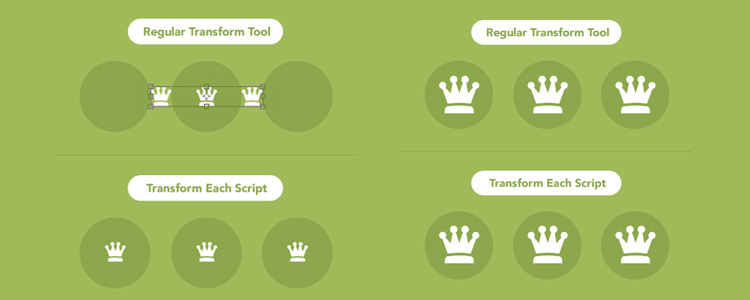

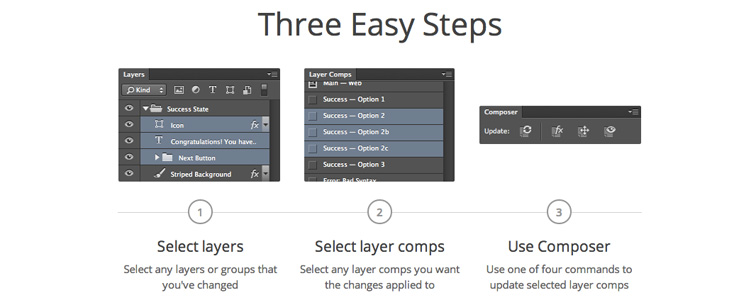




Comments will be moderated and
rel="nofollow"will be added to all links. You can wrap your coding with[code][/code]to make use of built-in syntax highlighter.Thanks.....!
Stooni