Introduction
Recently, I have just finished another website. During the development, I have to write fair a bit of javascript to implement the form, and I discovered these plugins and I pretty sure it will come in handy to all of you. The good thing about plugins are, it saves time and can be reused, thought some of them doesn't work really well.
Check out the following list I have compiled. Enjoy.
- jQuery File Style Plugin
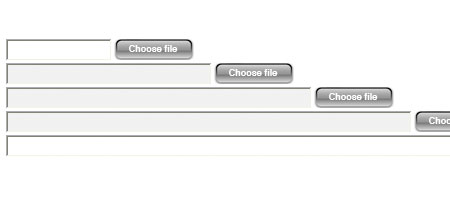
Style your file input element. This plugin transforms the dull looking and inconsistent file element into something more presentable, well depend how you style it. - jQuery ComboBox
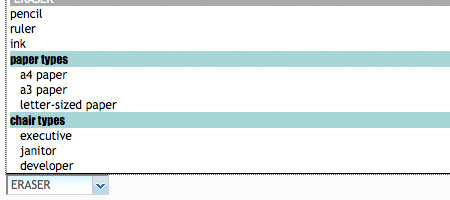
This plugin styles combo box. It's quite frustrating that different platforms, different browsers have differents combo box design. With this plugin, you can make it consistent. - jQuery AlphaNumeric

With this plugin, you won't have to validate the data because it allows correct data only to be entered. - jQuery Form Label

This one is pretty straight forward, I used to write my own, but this one works perfectly with fade in and fade out effect. - jQuery Validity
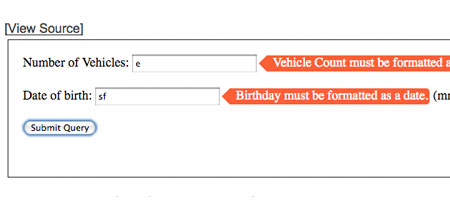
Writing javascript validation script can be really annoying. I don't know how many times I have written it, and fnally, this plugin come to rescue :). Basically, you just have to define the validation requirement in the class attribute or define it in javascript code. Pretty handy. - jQuery ezMark

Recently, I used this in one of my project. I must say, it works the way it should and in different browsers as well including IE6. - jQuery Color

I don't really have a chance to use this tool. Websites that I'm building doesn't require this feature. However, this could come in handy, so I listed it here for future reference.

Comments will be moderated and
rel="nofollow"will be added to all links. You can wrap your coding with[code][/code]to make use of built-in syntax highlighter.I disagree, it's good to validate inputs all the time. Even if jQuery does not allow to input incorrect characters.
- JS may be disabled
- form parameters may be modified or sent from different form