Do you have an old computer sitting in the stock room? It might get a second chance. A custom version of Google Android called RemixOS created by Jide comes to rescue.
Remix OS is designed to behave like desktop OS. You will see those common user interface such as start menu, task bar, desktop icons and notification. It does more than that, it has built-in file manager, app switcher, multi-tasking, resizable windows etc. It's a full blown desktop version of Android, in my opinion, it's way superior than Google's ChromeOS.
Remix OS
Remix OS used to be a proprietary OS that only can be installed in Jide's own tablet, but now they offer it to public for free. Now, you can buy their own hardwares or install it onto third-part tablets, notebooks and TV boxes. To install it onto your notebook/PC/Mac, you only need to download a copy of Remix OS for PC, an USB drive, then you can start booting from the USB drive to run RemixOS.

There is no installation needed during the booting process, you just need to choose either Guest or Resident mode. With Guest mode, no data will be saved; Resident mode, data will be saved into the USB drive. Therefore, you need at least 8GB of USB drive and USB 3.0 for better performance.
Alternatively, with the latest updated Remix OS, it support harddrive installer for dual boot, 32-bit support, UEFI support. The latest Beta version has fixed more than 50 bugs too.
Remarkable Features
Since it's designed for desktop users, Jide has implemented a few familiar and essential user interface to ensure user can adapt to the OS intuitively. I particularly like its design, it's clean and minimal, everything seems to be well-considered even the file manager icons look great.
Multiple Windows
One thing that lack in Android tablet is the real Multi-Tasking. Remix OS brings that to life. Imagine you can open multiple apps in different windows at the same times. You can have a browser on the left, and Microsoft word on the right. You can even have game running simultaneously.
Resizable Windows
With the capability of Multiple Windows, it's a must that all windows can be resizable. Remix OS does that, and a feature that came along with it is - you can see the app changes responsively. Depend on the apps, some apps will changes its layout from tablet version to mobile version or vice versa. It has the Windows automatic window resizing and docking too.
Maximize/Minimize
When the windows is too cluttered but you do not want to close them all, you can minimize it into the taskbar and use it later on by maximize it. A common desktop OS feature.
Notifications
Never missed a notification. Similar to MacOS, you get a list of notifications on the right hand side of the OS. It's redesigned to make use of the desktop extra space.
File Manager
Remix OS file manager has everything you need to access, transfer and save files. It supports drag-and-drop, shortcuts and also external storage.
Keyboard & Mouse
Since most PCs are still relying on keyboard and mouse as input devices, Remix OS supports them pretty well too. You can use keyboard and mouse just like how you'd normally. Keyboard is mapped with useful and familiar shortcut such as CTRL+S, CTRL+N. Mouse left click represents the touch action, whereas right click allows you to access additional features of the app.
Apps & Updates
A successful OS needs to have a huge developer base. Android has a huge user and developer base and you can find many reputable developers create apps for Android too which is a great news for RemixOS. RemixOS can run the same apps you'd run on your phone. From social media like facebook, twitter, to games and productivity apps such as Microsoft Word, Excel etc.
Remix OS also comes with an updater to ensure you're up too date with the latest release.
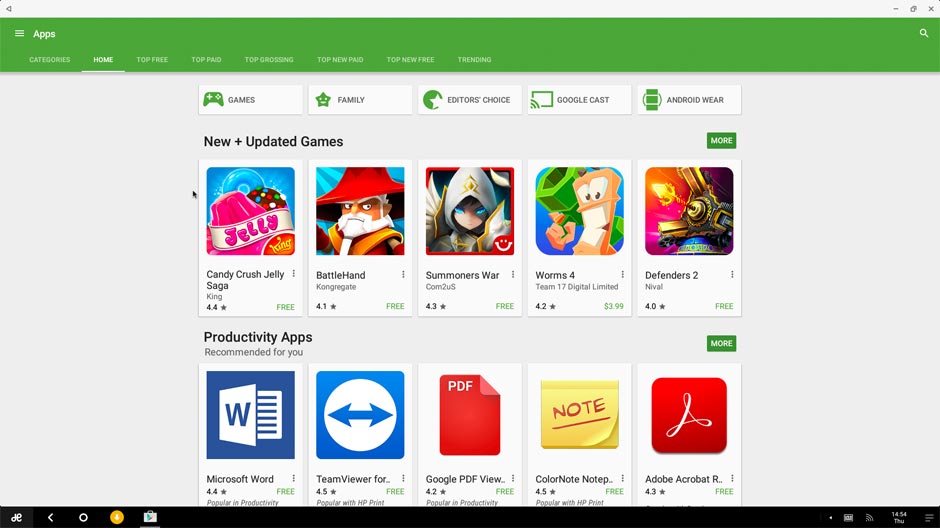
Remix Mini
Remix OS is a decent OS. With just an USB drive, you can pack all your favourite apps, data and run it on a PC. If you want to keep it even hassle free from booting and all. You can order Remix Mini - a Android PC powered by Remix OS. Really small in size and easy to carry around. It supports HDMI, Ethernet, WiFi, Bluetooth and USB. In case you're wondering, they have 11.6" ultratablet too.


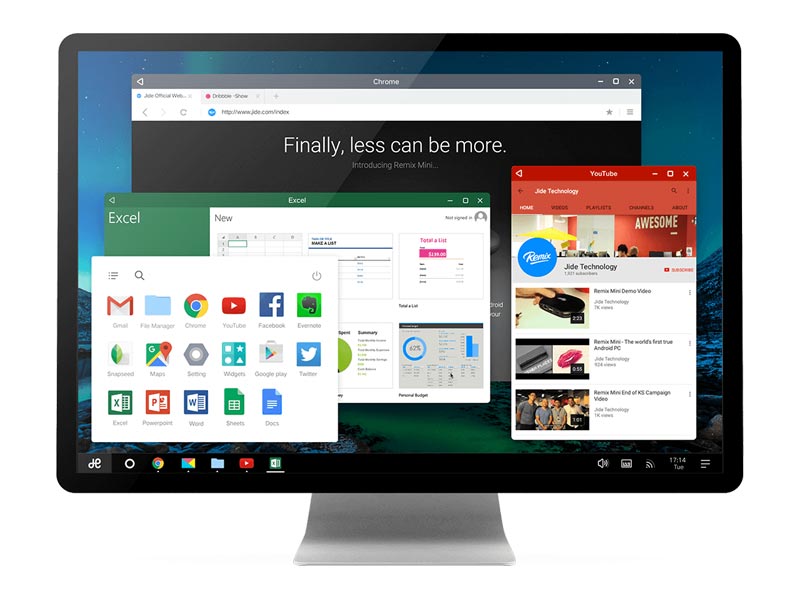
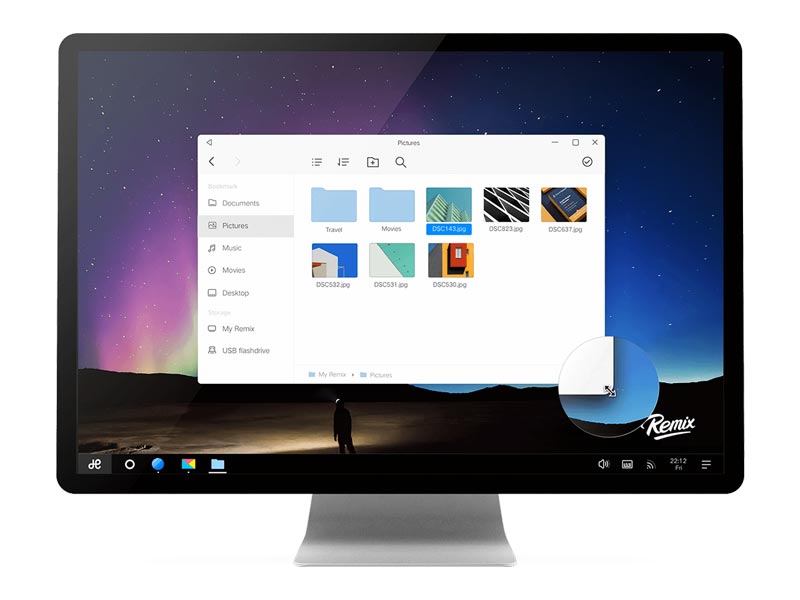
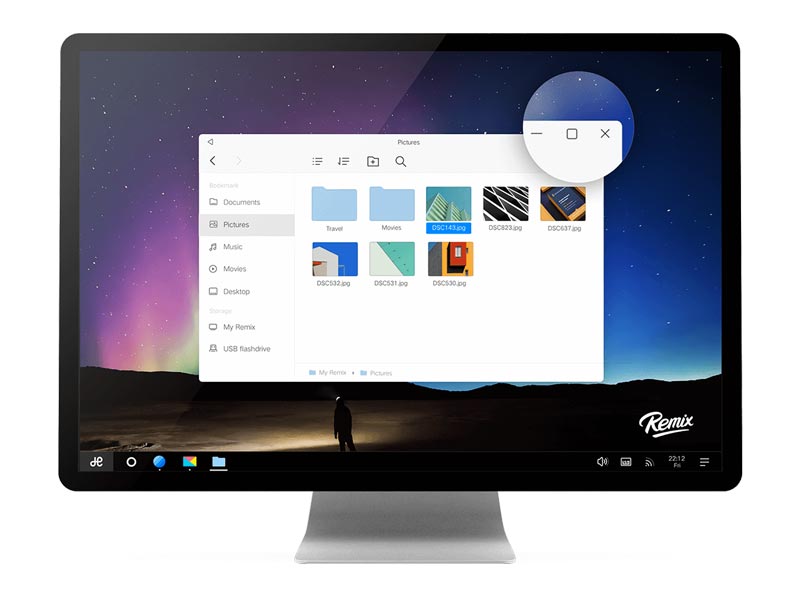
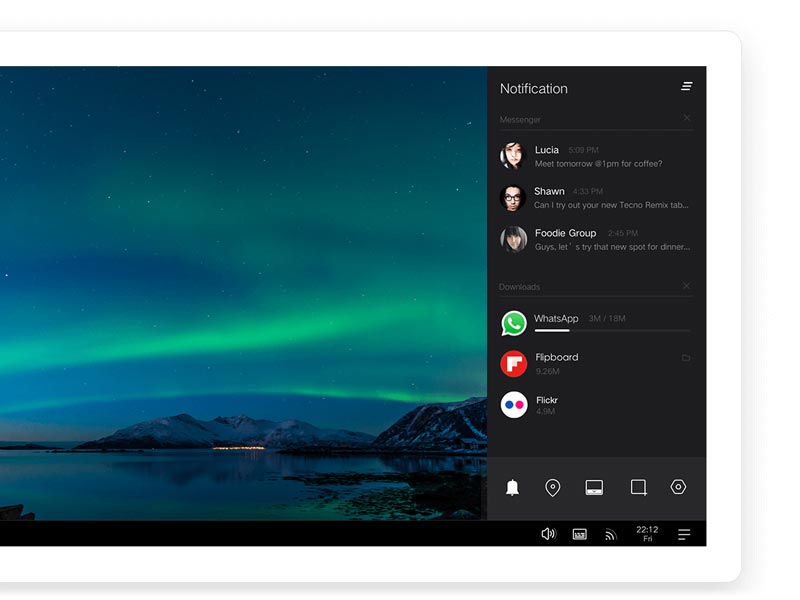
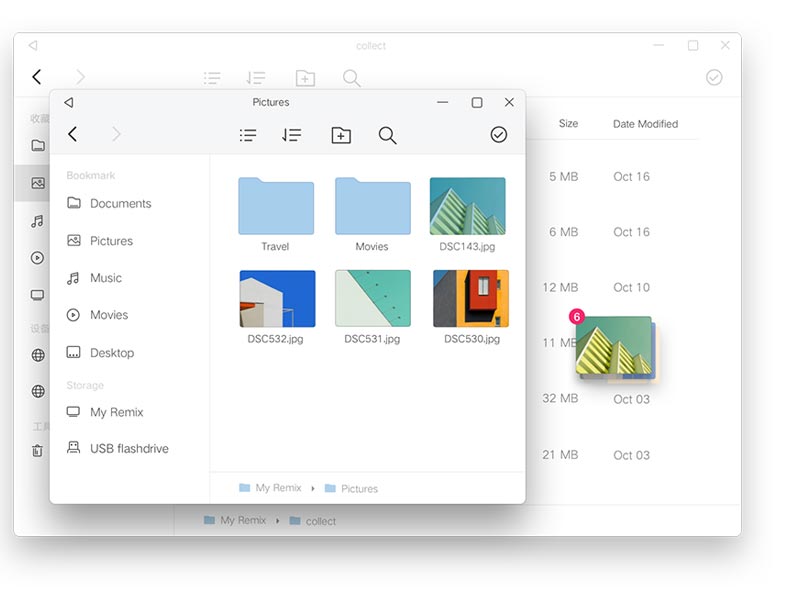
Comments will be moderated and
rel="nofollow"will be added to all links. You can wrap your coding with[code][/code]to make use of built-in syntax highlighter.